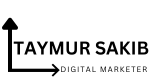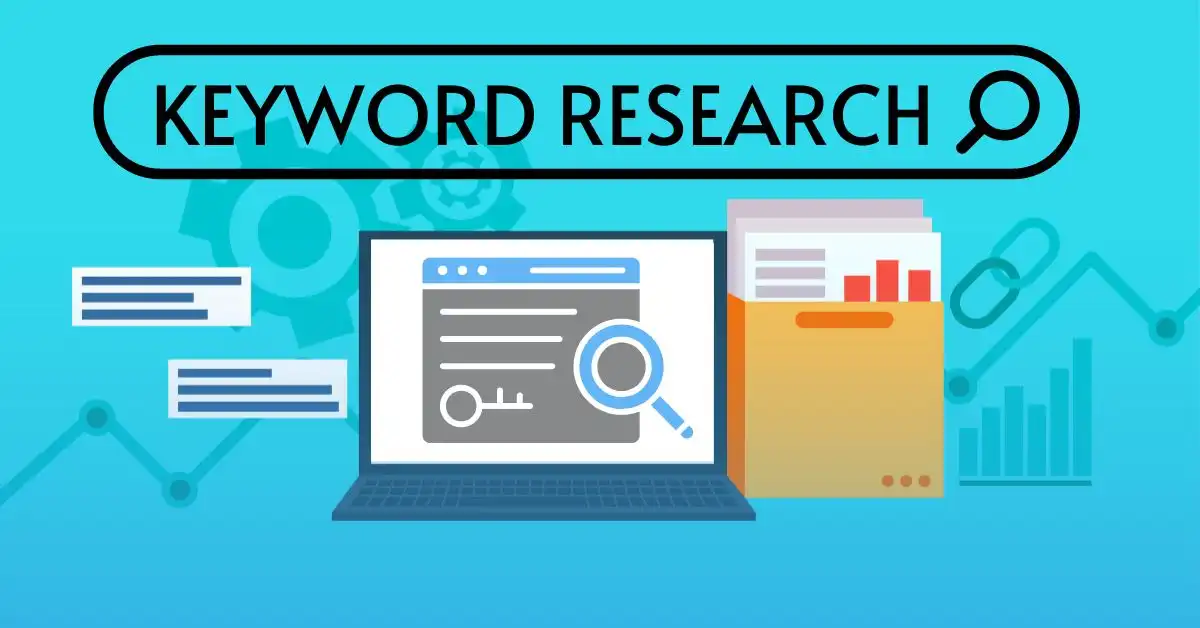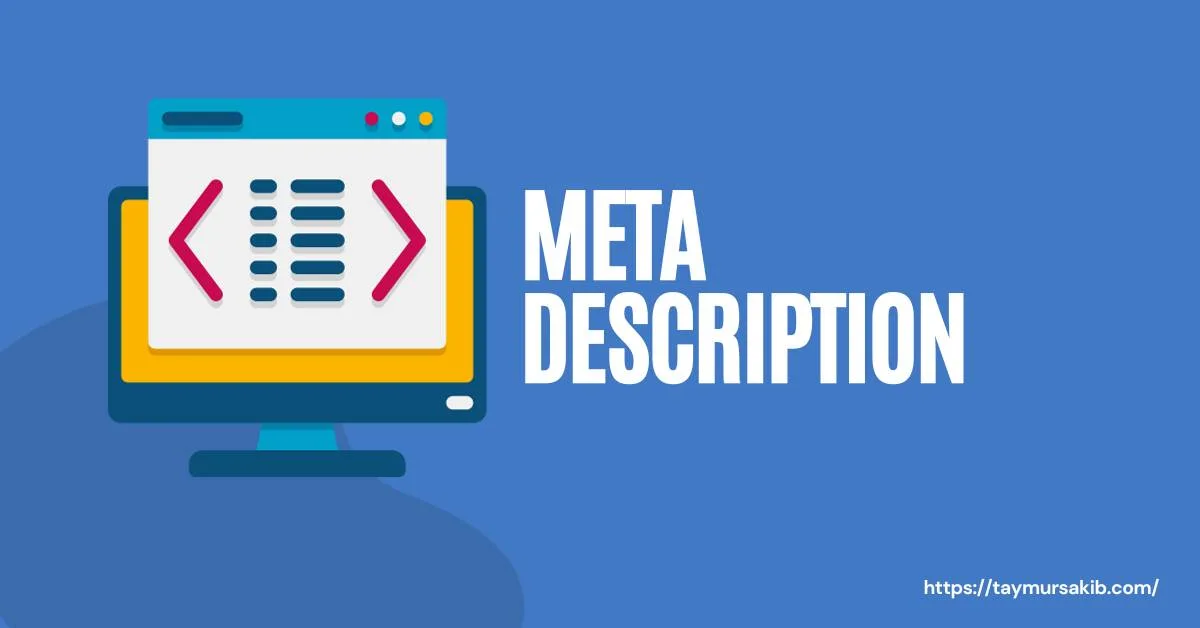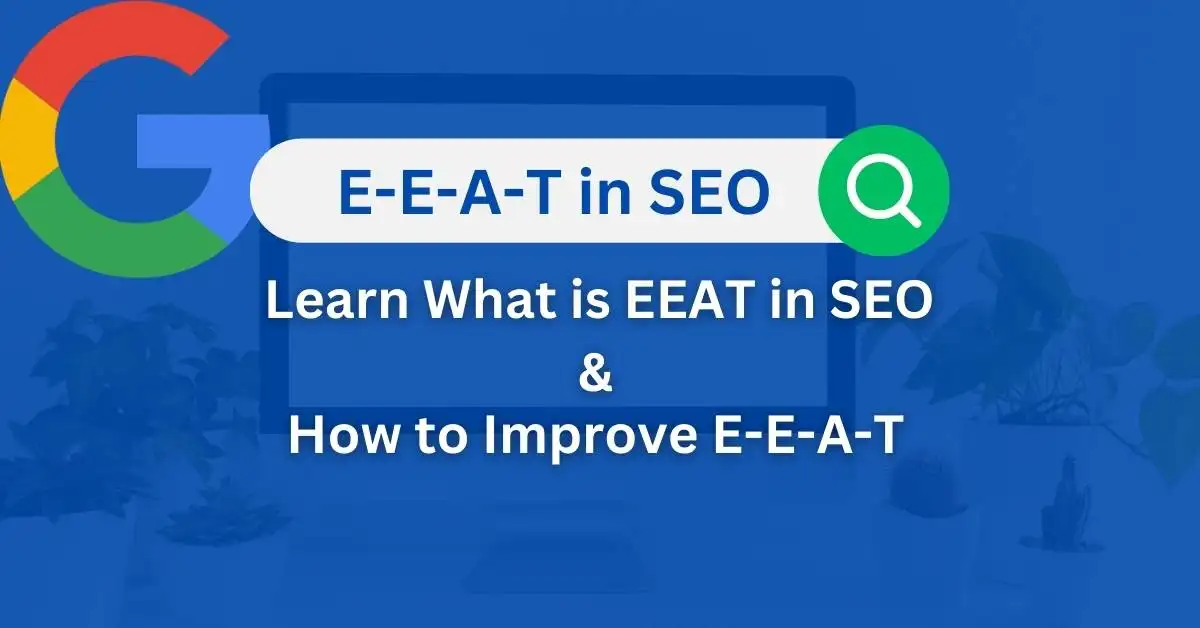YouTube SEO: How to Rank Videos on YouTube Faster(9 steps)
YouTube SEO is a strong process for all content creators who want to see their videos ranked on YouTube and Google Search result pages. The more views you have on your channel, the better chance you have of getting organic visitors to your channel.
YouTube is an amazing platform where you can promote anything through videos and reach millions of new audiences.
But what are the techniques to keep your videos at the top of their searches?
YouTube is such a place where if you have good content you can reach millions of thousands of people by doing proper SEO.
One thing is to be clear that you have great content with a great presentation and you know the niche video that you’ve created is really best for your audience but you’re not getting the desired views, subscribers, and shares.
Here comes the importance of YouTube SEO.
Through this article, you will be able to learn how you can get organic traffic/Views to your video and also How to do Proper SEO for your YouTube videos to get better search results.
What are the most suitable YouTube SEO ranking factors?
Most creators don’t know that they can do SEO themselves and optimize their videos to rank in YouTube search results.
The problem is they have to know Idea how to get views on videos, and even if they do they do not have the time to work & implement all of the methods.
I know you are looking for the best way to rank videos on YouTube faster, so this article is for you. By following our tips and tricks, you too can be in the top three results for any keyword search in less than 48 hours!
This guide will help you rank your videos faster by teaching you how to build an audience on YouTube.
The following tips will help:
1. Keyword research
Keyword research is one of the essential and must-do steps for YouTube video ranking. You can’t just sit back and hope for the best, though—you need to make sure that your video ranks for relevant keywords and phrases before it gets featured on YouTube.
To create a successful YouTube video and get it ranked quickly, you need to be knowledgeable about the keywords that people are searching for and how they try to search on the YouTube search engine. You can’t just make something great if you don’t know what people are thinking and looking for.
To find the highly clickable keywords for your video:
- Use Google Trends. It’s totally free to use. Everyone can easily understand its features and functionality. You can keyword trends which keyword is working well. So, it’s easy to peek at any trendy keyword.
- Another keyword research tool are Moz Pro or SEMrush. There you can see paid or free versions but you can use the paid version for a 7-day free trial.
- These websites will help you get a good idea of what topics people are searching for the most when they intend to search for related terms (meaning “keywords”). For example, if someone searches “how to check plagiarism” then they’re probably looking at Article Plagiarism Checker tools online.
You can use 100% free tools for keyword research such as the Google Keyword Planner, Through this, you can find out what people are searching on Google about a topic. This tool also helps you know the search volume of the keyword. You can also use free SEO tools like Moz’s Keyword Difficulty Tool Which allows you to easily see how difficult it is to rank for a keyword, taking into account factors such as competition level and average monthly searches on SE(Search Engine).
You can get lots of free keyword research tools online and you don’t need to pay to use them. However, It’s possible to get lots of features on Paid.
2. use a video title that is relevant to the content
Always use the best Title that Focuses on the main keyword of your topic and also makes sure it’s catchy enough for people to remember, so they can click through and watch it! Don’t forget to make your video title interesting and catchy so it can easily catch people’s attention. Make sure you use the right keywords in your video title because that will help people find the answer on YouTube!
3. Attractive Thumbnail
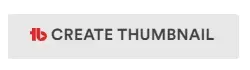
Your thumbnail must be made attractive and related to the topic of your video. Because YouTube uses algorithms to determine which videos are getting the most engagement, you want to make sure that yours stands out from other videos on the same topic.
A great way to do this is by using an eye-catching image that conveys what your video is about while also being striking enough so people will want to watch it. Some ideas:
- You can check out other videos in your niche and see what they use as thumbnails, then try to come up with something awesome.
- If you’re not sure what to do, have a look at some of the most popular YouTube channels in your niche and see what their thumbnails look like!
- The best way to do this is by using a thumbnail that will catch people’s attention. You can use online best designing tools like Canva or GIMP to create an eye-catching image, otherwise, pay someone on a marketplace like Fiverr or Upwork to do it for you!
- Example: If you’re making a video about how to get LapTop on a budget, you could use an image of a fresh LapTop. If you’re making a video on how to make fanny things, maybe try using an image of someone laughing!
- The idea here is that you need to create something that will grab the viewer’s attention and compel them to watch your video.
So, do not take it easy if you’re a serious Content Creator. Make Thumbnails that are beautiful from others!
4. Use tags
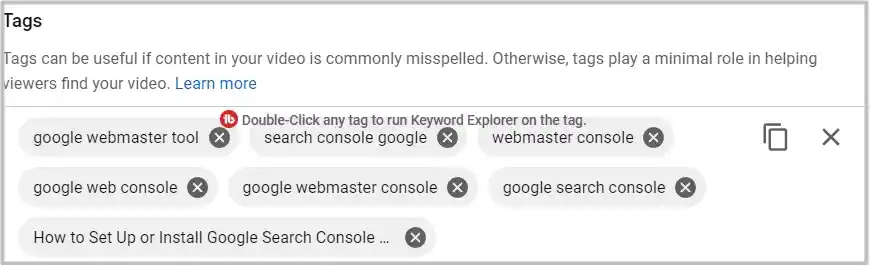
Tags play an important role in more likely to be found any video on search results.
Usually, tags are keywords, here you have to put keywords or tags related to your topic. It’s also a great way for viewers to find your videos if they are searching for something relevant to what your video is all about.
For example, if you make a video about how to promote any business on social media, maybe tag it with “social media,” “Business,” and “promotion.” That way, when someone searches for those terms on YouTube or Google, your video may show up in the SERP!
When you tag a video, The YouTube machine learning algorithm thinks this is a video about business promotion and gives it an extra boost in the rankings.
YouTube has a limited 400 characters so you can use as many tags as you want but make it simple! You don’t need too long or complicated. Try using one, two, or three words per tag: “Free,” “Tools,” etc., if possible—and most importantly: make sure each word is suitable! Don’t just slap anything into there like an unconscious man without thinking about what makes sense for your topic/video.
- You can easily check out your competitors all the tags by using a free YouTube tool called Tubbudy or VidIQ, which will show you all the tags that have been used on similar videos. This can be an appropriate way to get your own tags.
- If you want to do something different, The Tag Inspector tool would be a good choice for you. This Tool lets you see the top 20 tags used for any video on YouTube—and even gives you some idea of how famous those tags are.
You can use these tools to get a sense of what tags are popular with YouTube’s roles and algorithms.
5. Add Attractive Images to your video
Most of the time YouTubers need attractive images for their presentation-related videos, So, you can also add attractive images to your video to make it more appealing.
- You can do this in the best way so go for stock photos websites like Shutterstock or Getty Images. You can get high-quality photos for free or cheap on these websites and use them in your videos.
- Also, some website provides free image and you can use them everywhere for your needs.
- One more thing, Use pictures that are relevant to your topic/video and industry. It would be great if you use your own images but must use high-quality images.
However, If you use high-quality and interesting photos viewers can understand what you’re talking about easily.
6. Add Cards and End Screens

Annotations are a great way to add links to your video. They can be clickable, so viewers can click on them and go to a website or other destination.
Cards are another great way to add text and links. You can use them for subtitles, callouts, or other important information. End screens are also a good way to add extra info about your Topic. This can be in the form of social media links or any other type of link you want people viewing your video to click on.
End screens are also a great way to encourage viewers to subscribe to your channel by linking directly back to the video itself (or any other link).
7. Add an appropriate description of your video

In your description, you should describe the video in detail and use keywords to attract viewers. Keywords are words that people type into Google when they search for something straightforward, so you can use them to help your video rank on YouTube.
For example: “How To Make Money Online” will get ranked higher than an inclusive title like “How To Make Money On YouTube?”
Some Tips to include Other information in the description like…
- Always try to use long-form in-depth descriptions so that search engines can easily understand what your video is all about. This would be a great SEO Strategy guideline for YouTube search engines to understand any kind of video!
- Here you also can link other videos of your channel (if you have any), and a link to your website. The description is also the place where you should add some links back to your social media accounts, such as Facebook, Twitter, Pinterest, and more. People often check out these links before watching your video so make sure these links are easy to find! and to help people find your other content.
- You can also link to your website or any other page that you would like viewers to see after watching the video.
- You can place your business Email as if companies and brands collaborate with you through this Mail address.
Adding links and text to your video is a great way to increase engagement, especially if you’re trying to drive traffic back to your site. It’s important that the links are easy for viewers to find and easy for them to click on. Make sure Your description stands out so people won’t miss them when watching your video.
8. Enable embedding
Do not forget to enable embedding on your videos.
This will allow other people to embed your video on their websites, Which leads to greater potential and more visitors. by the way, it’s possible to embed your own videos on your website. As a result, people visiting your website will easily find out about your YouTube channel in this process channel engagement will increase.
9. Engage With your Audience
We all know that engaging with the audience is the best way to get more views and subscribers also you can get lots of shares of your video on social media.
So, if you want to get more viewers, shares, Like, and Comments on your video then you should try to engage with your audience.
So, how you can engage with them?
- You will want to make sure that you are engaging with your audience on a regular basis so that they feel like they can interact with you and get answers from you whenever they need them. This will help build trust between both groups, which is one of the most important elements when it comes to YouTube search result rankings.
- You can do this by asking questions through running videos and answering them in the description or comments section of your video. This must be the best idea to listen to what people are saying about your videos and respond accordingly.
- One thing that is more important is to reply to all the comments as soon as possible whenever your audience comments on your video. You should also reply to any comments that are not spam or irrelevant because this will show your viewers that you care about them and their opinions on your videos.
- On top of this, you can also like other people’s videos and comment on them when they engage with yours! This will help build a strong community/friendship around your channel and make it look more attractive to those who are searching for specific content creators.
- another way to engage with the audience like if someone asks you to create a video with your niche then you should create that video and share it on your channel. This will help build a strong friendship around your channel and make it look more adorable.
This is the way they will feel like they have a positive connection to your channel and will be more likely to stick around and watch future videos.
FAQs
Can I rank my Video On YouTube Search Results?
Yes! It is possible to rank by doing proper well-optimized SEO as I mentioned in the 9 steps above.
Does it take a long time to learn Youtube Search Engine Optimization?
You have a channel and you don’t know SEO it’s simple, But you also have read this blog so day by day when you upload content on YouTube you’ll be able to learn all the things perfectly yourself.
How does YouTube rank any channels?
YouTube uses its machine learning algorithm to rank videos that are of good quality and have done SEO properly.
Final Verdict
If you use these YouTube SEO tips accurately and seriously, I believe you can rank your videos on YouTube fast!
So that you can improve your video’s visibility in YouTube search results.
After all, Google or YouTube will always show well-optimized content in search results. And with SEO-optimized content, search engines can easily understand that this content will be useful to the audience.
Be focused on your work and use all the tricks that I’ve shared above one by one so that it will give you an incredibly better output.